This is new blog post that i have posted through KBlogger that i Am using on my KUbuntu 8.10 desktop OS . Its Quite a Nice software for managing Ur Blogs ... which quite frankly is quite annoying because even to make a small post you have to log int o your Blog Dashboard after logging your Blogger Website Interface .... and yaDa yaDa YaDa Ya ... such a waste of time. that's where blogging softwares like Blogger come handy.


Give it a shot .. You are Gonna Like it. Here's a Screen Shot
To Install KBlogger You Need
A Linux OS Based on KDE,
i.e its better if u have Kubuntu which you can see at www.Kubuntu.org

Then on Kubuntu Go to 'Adept' the Default Application Installer .

Once Adept is Opened do a search for "Blog" vola! u have Kblogger under the "Others" category. Just Select it and Apply the Changes, KUbuntu will download and install KBlogger.hassle free

Then to Open it you have to click on "Start" in the Desktop and then Applications>Lost&Found>Kblogger
For other Linux Flavours Check out KBloggers site
Keep Blogging and Keep Smiling
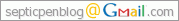




Comments (1)
Ah I use Linux Mint the Fluxbox and Gnome versions - KDE is a little rocky right now :)